2025 Complete Guide: How to Register and Log into a Telegram Account
Telegram Account Registration Logic:
- You must use the official mobile Telegram app for your first registration to receive the SMS verification code. Third-party apps will not work.
- If you try using the desktop client, it will prompt you to register using the mobile app.
- As of 2024, email verification is also required during registration.
- Third-party clients might prompt for a verification code, but the SMS will not be delivered.
Telegram Login Logic (for already registered accounts):
- When logging in again, the verification code is sent to the device that is already logged in.
- If two-step verification is disabled, login is done with "phone number + verification code".
- If two-step verification is enabled, login requires "phone number + verification code + password".
In 2025, we successfully tested that Telegram registration works with a mainland China +86 phone number. However, there have been issues in the past with not receiving the verification code. It’s said that Chinese carriers once blocked Telegram SMS messages. Now, Telegram uses third-party platforms or gateways to send SMS verification codes. These messages do not contain words like "Telegram" or "电报", but appear like this:
[ecloud] Your login code is 39335. Please complete the verification within 300 seconds.
If you're registering a new number, you can try these SMS reception services:
-
https://sms-activate.world/cn
(They don’t charge if you don’t receive the code — verified to work.) -
For verification issues, refer to:
2025 Guide: Can't Receive Telegram Verification Code
2025 Solutions: Fix Telegram Code Delivery Problems -
For better account privacy and security, we strongly recommend enabling 2-Step Verification:
2025 Must-Adjust Settings for New Users
Step-by-Step Registration Guide
-
Open the app and start registration: Launch Telegram and tap the “Start Messaging” button on the welcome screen.
-
Select your country and enter your phone number: Choose your region (e.g., China +86) and input your phone number.
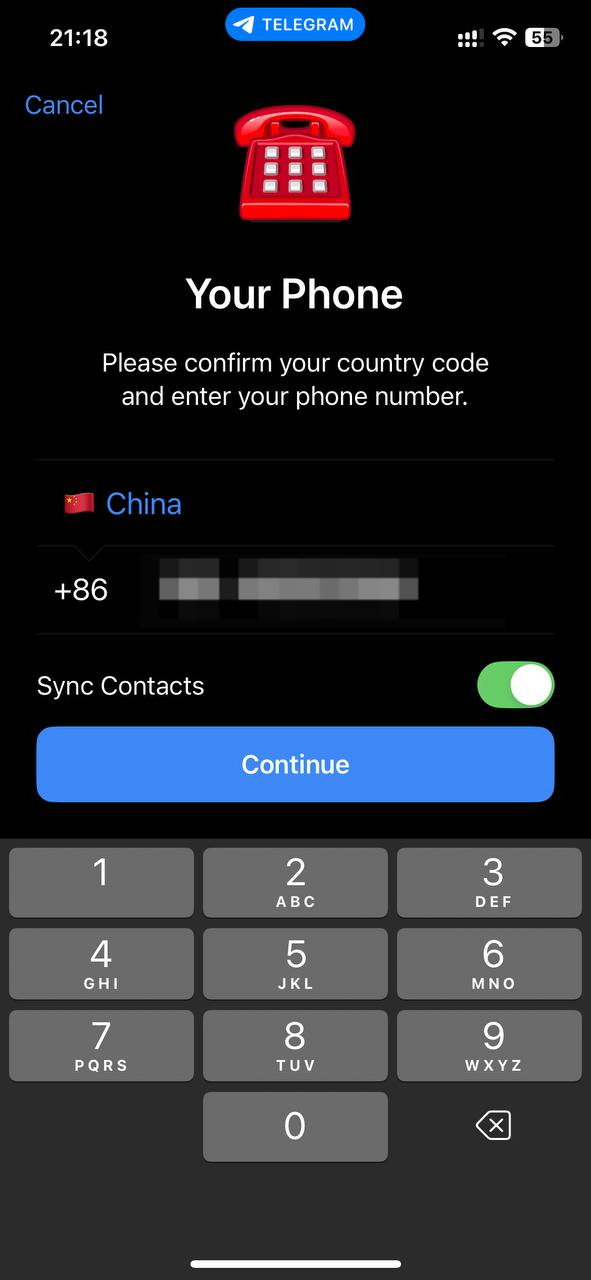
Figure 1: Select Country and Enter Phone Number
- Enter your email address: Input your email when prompted.
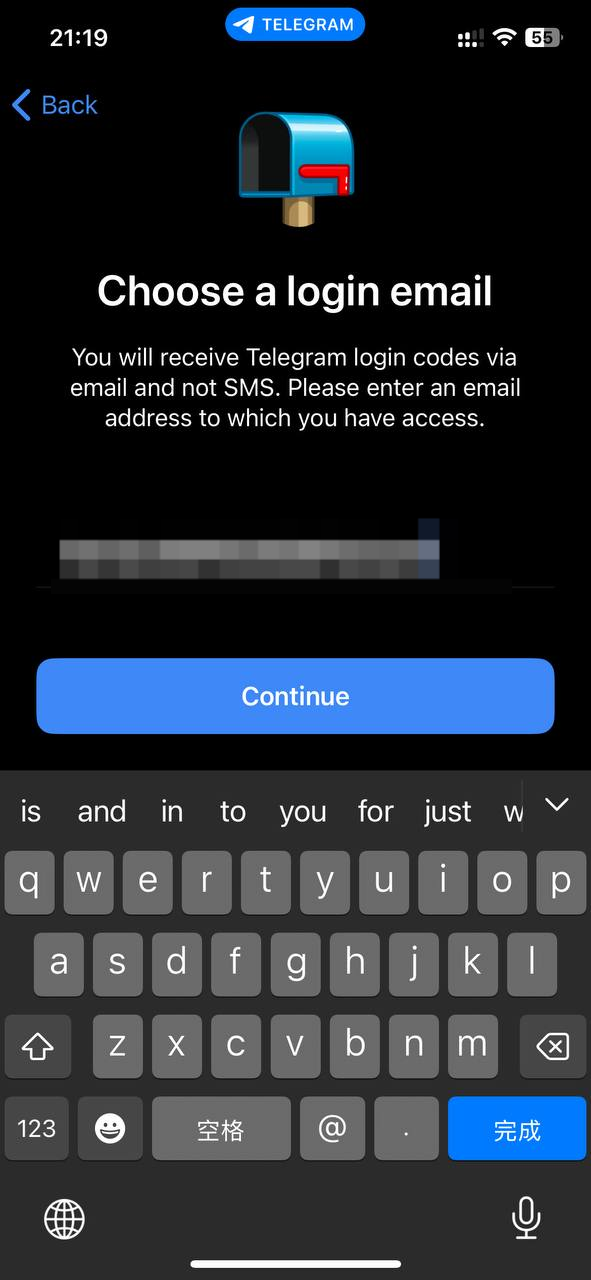
Figure 2: Enter Email Address
-
Receive and enter the email verification code: Telegram will send a code to your email. Check your inbox and enter the code in the app.
-
Receive and enter the SMS verification code: After confirming your number, Telegram will send an SMS with a code. Enter this code into the app to complete the verification.
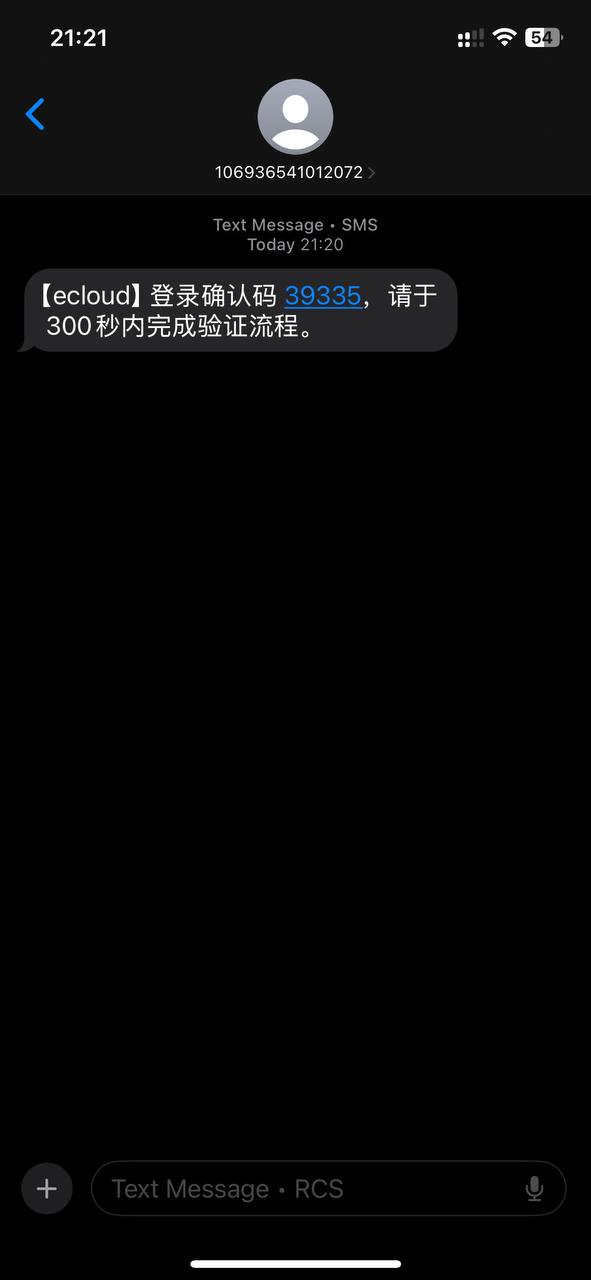
Figure 3-1: Enter Verification Code Step 1
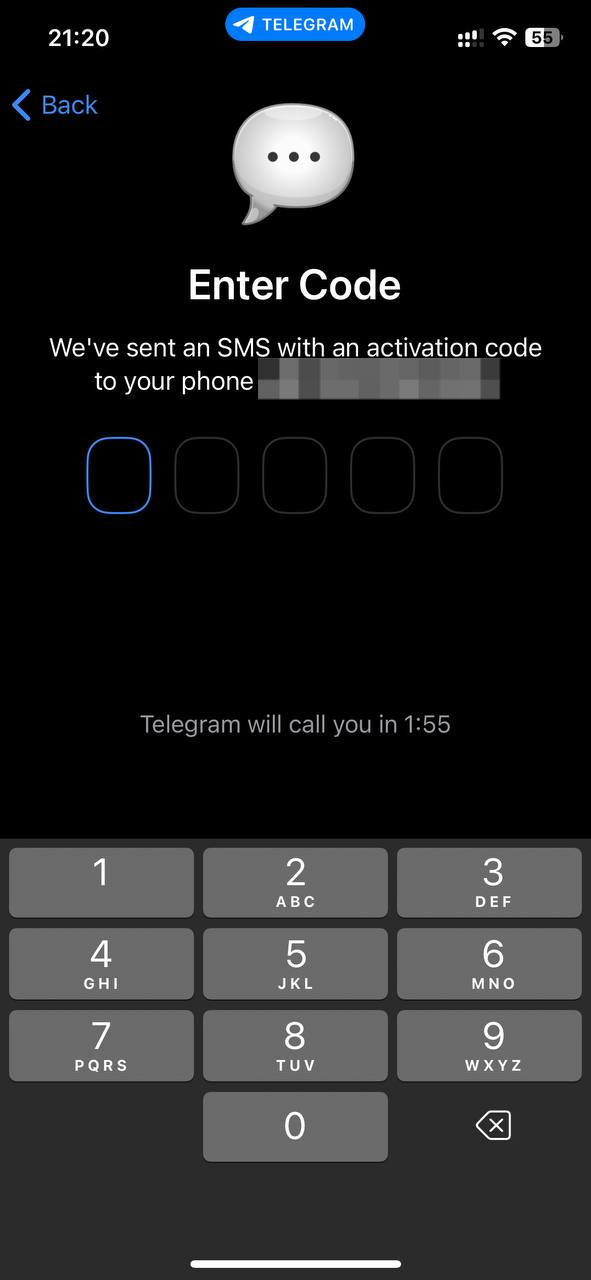
Figure 3-2: Enter Verification Code Step 2
- Set up your profile: After verification, create your profile by entering a name (as your display name) and optionally uploading a profile picture. (This can be changed later.)
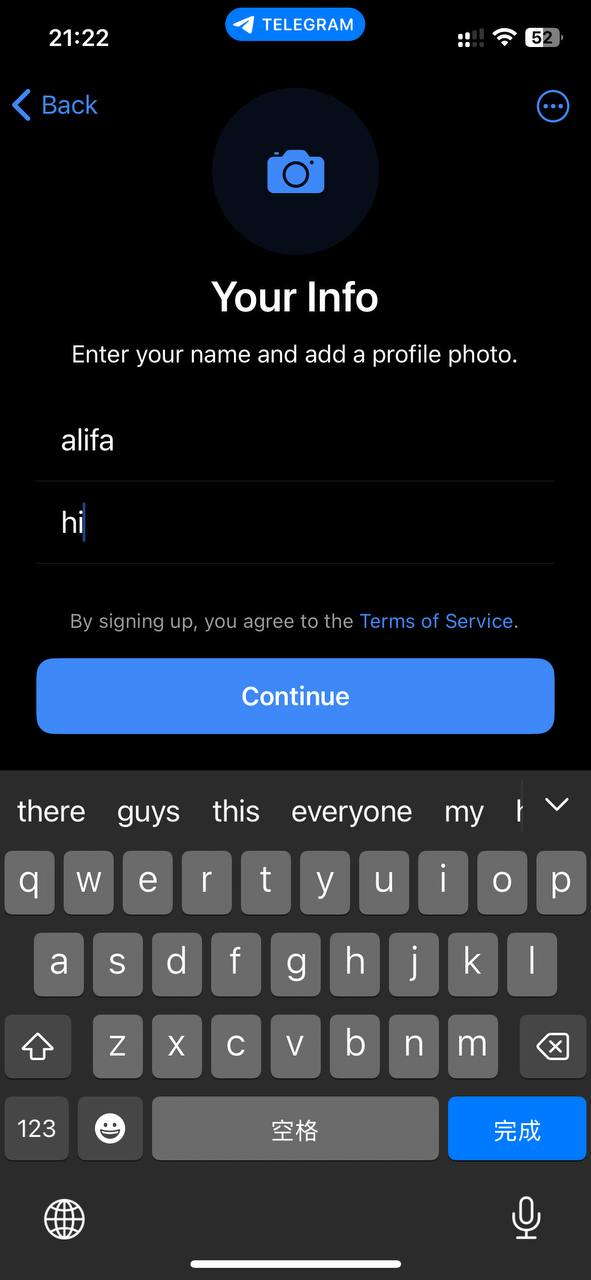
Figure 4: Set Up Profile
- Complete registration: Once your profile is submitted, you will be redirected to Telegram’s chat interface. You’ll receive a welcome message from Telegram with some tips. Now your Telegram account is ready — you can add contacts or join groups/channels.
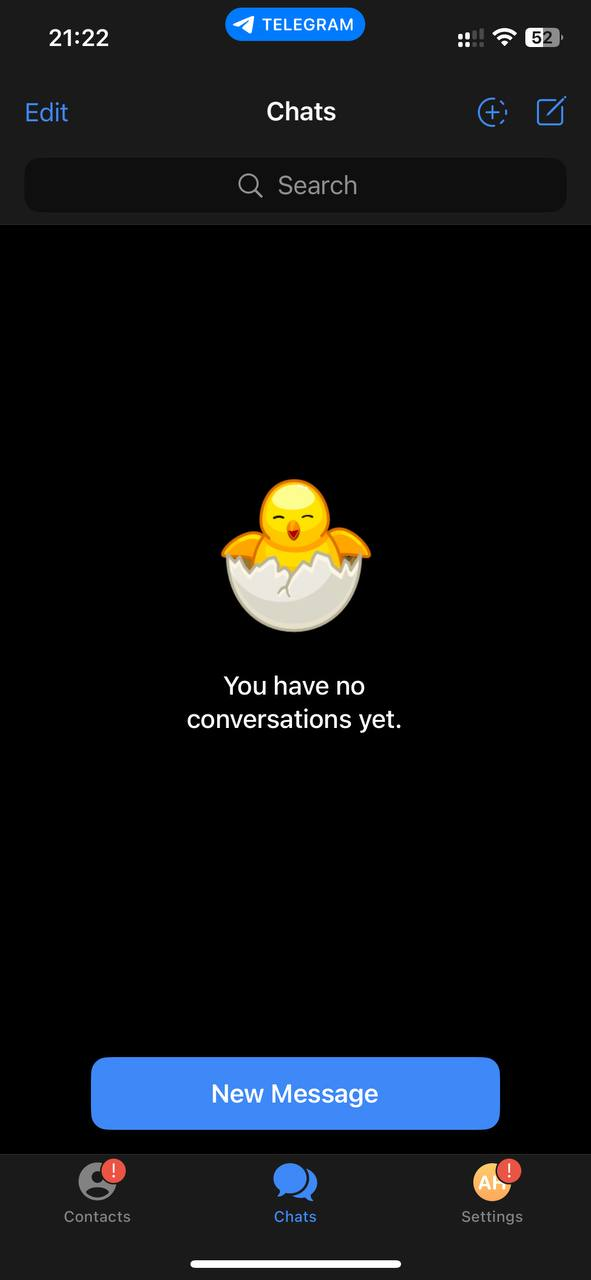
Figure 5: Main Interface After Registration
⚠️ Warning: Never share your verification code with anyone to avoid scams or account theft.